Horizon ERP Tutorial
UI Tutorial Elements
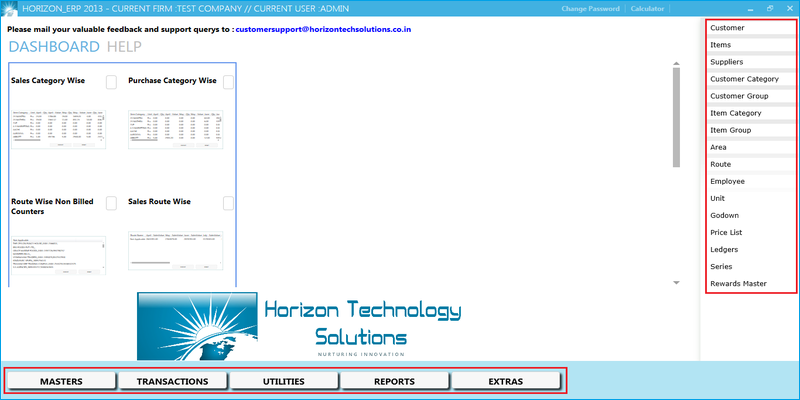
All data input screens share the same UI template.
Listed below is the description for different UI templetes:
Masters (F1)
- Add New –Add new master entry (Alt+N)
Search –Search and edit already created entry (Alt+F) - Is Active –For activating or deactivating the entry
- Delete –For deleting the entry (Alt+D)
Save –For saving the entry (Alt+S)
Clear –For refreshing the window (Alt+C) - List of all created entries based on the selected fields
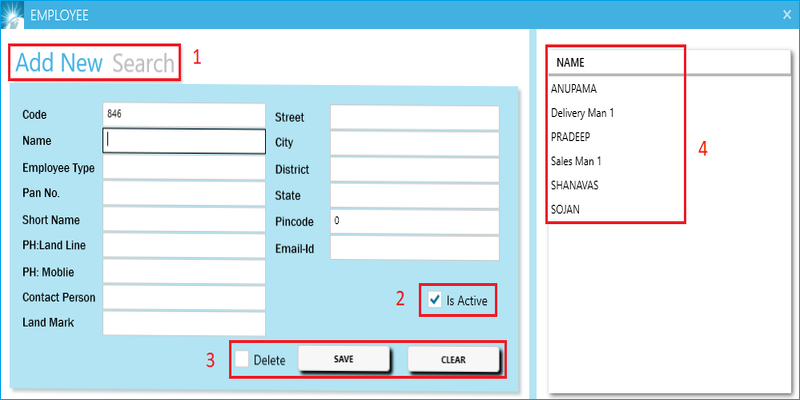
Transactions (F2)
- Add New –Add new transactions (Alt+N)
Search –Search Transactions based on the certain criteria's (Alt+F)
Series –Select transaction series
Entry Date –Transaction entered date - Listed all created names based on the selected fields
- Print –For printing the transactions (Alt+P) Save –For saving the entry (Alt+S) Clear –For refreshing the window (Alt+C)
- Delete –For deleting the selected transaction (Alt+D) Cancel –For cancelling invoices (Alt+X)
- Narration –For adding any additional information about the transactions
- Summary –For listing the transaction summary
- Customer Summary –List of all transactions under the selected ledger
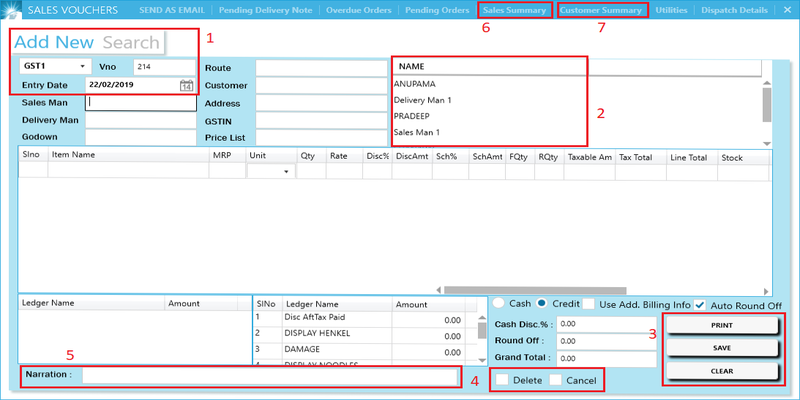
- Ledger Summary –Display the entire transactions summary under the selected ledger
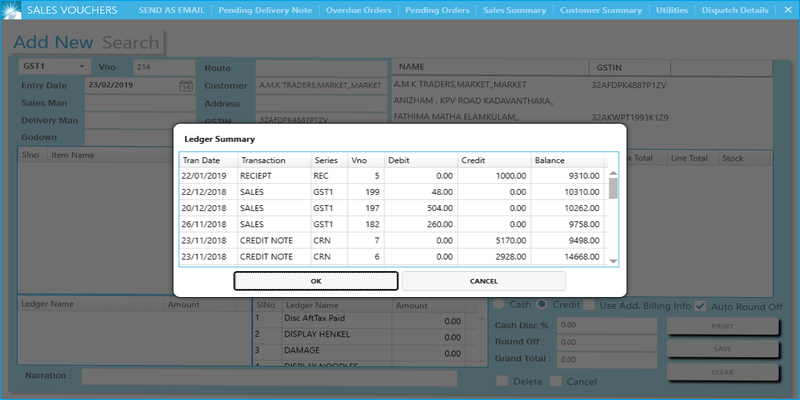
Reports
- Report Period –For generating reports based on the selected date period
- Report Criteria –For generating reports based on the certain criteria's
- Refresh –For refreshing the reports
Export –For exporting reports to excel
Print –For printing the reports

- Drilldown –Generate reports based on the date period, select ledger and press enter for transaction summary and then select individual transaction and press enter to view/edit transaction.
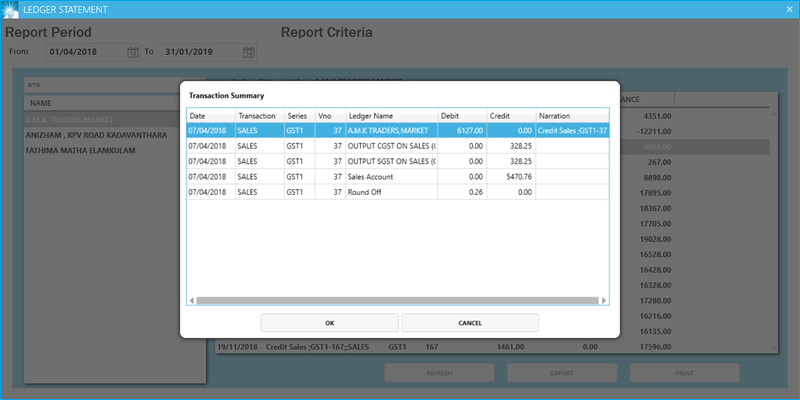
Short keys
Short key access from any window
| Alt+F1 | Sales Voucher |
|---|---|
| Alt+F2 | Purchase Voucher |
| Alt+F3 | Receipt Voucher |
| Alt+F4 | Credit Note |
| Alt+F5 | Payment Voucher |
| Alt+F6 | Customer Creation |
| Alt+F7 | Item Creation |
| Alt+F8 | Supplier Creation |
| Alt +F9 | Outstanding Reports |
| Alt+F10 | Stock Reports |
| Cntrl +Alt+C | To create master entry |
| Cntrl +Alt+A | To Alter master entry |
Short keys for main menu
| F1 | Masters |
|---|---|
| F2 | Transactions |
| F3 | Utilities |
| F4 | Reports |
| F5 | Extras |
| Alt+F6 | Customer Creation |
Short keys for all submenus
| Cntrl+F1 |
|---|
| Cntrl+F2 to Cntrl+F12 |