Horizon ERP Tutorial
Reports
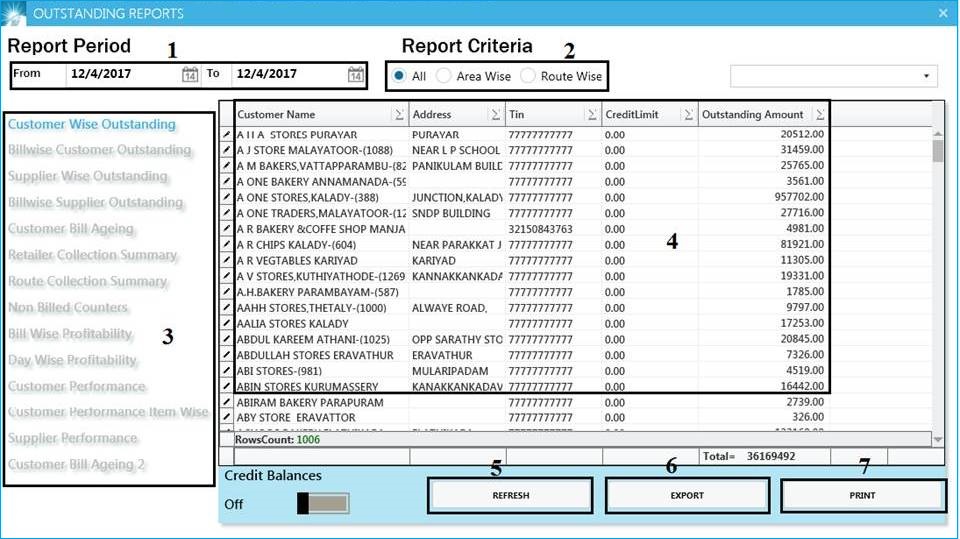
All reports having the same format
- Select report date range.
- Select report filtering criteria's ie.
- Area wise.
- Route wise.
- List all reports under the outstanding reports such as,
- Customer wise outstanding
- Bill wise Customer outstanding
- Supplier wise outstanding
- Bill wise supplier outstanding
- Customer bill ageing
- Retailer collection summary
- Route collection summary
- Non billed counters
- Bill wise profitability
- Day wise profitability
- Customer performance
- Customer performance item wise
- Supplier performance
- Customer bill ageing 2
- View the filtered report.
- Refresh screen.
- Export report to excel.
- Print report.
It shows customer wise total outstanding amount. And shows credit limits also.
It shows the customers and their bill wise outstanding amount. And we can identify the credit days allowed per bill.
It shows supplier wise total outstanding amount.
It shows voucher no. wise suppliers outstanding amount.
For identifying credit days of the customers.
It shows the total cash collected from each customers.
It shows route wise bill summary.
List of customers that not billing.
For identifying the profit based on customer per bill. It shows the total discounts and schemes given on each bill.
For identifying day wise profitability.
Customer wise total sales and pending amount displayed here.
This report is useful for identifying the products demand.
Supplier wise total sales and pending amount displayed here.
It shows the balance amount of customers in each short periods.