Horizon ERP Tutorial
Initial Setup
How to create a new firm?
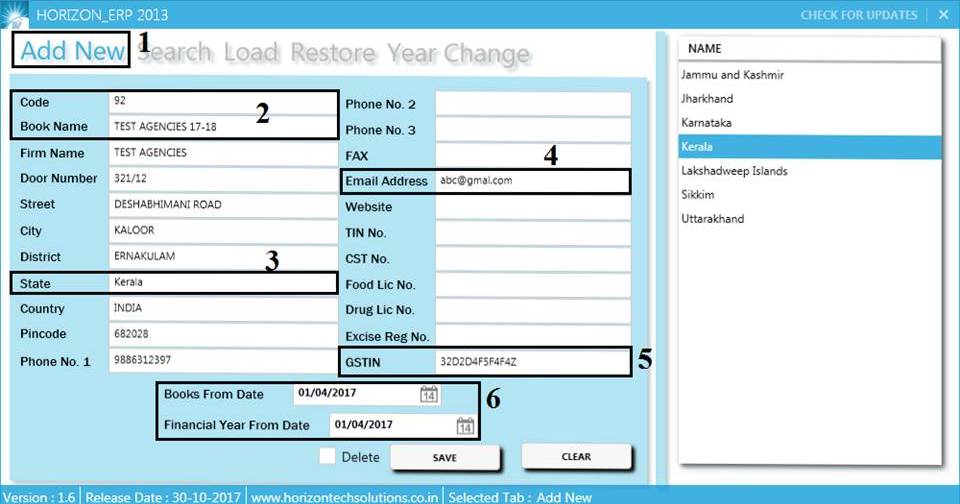
- Add new firm.
- Book name & Firm nameare mandatory.
- Book name representing the Database name
- Firm name representing the company name.
- State State must select from right side.
- Email Address -Enter the email address
- GSTIN - Enter the GSTIN number.
- 'Book from date' & 'financial year from date'are mandatory.
- "Book from date" entered based on the company starting date.
- "Financial year from date" is based on the accounting period starting date .
i.e.; April 1st (the accounting period is April 1st to March 31st). - Save - Creates a new book with default values and settings.
- Clear - To clear the screen.