Horizon ERP Tutorial
Horizon ERP - Excel Upload Template Generator
To Generate the excel format for bulk uploading of the Ledgers and Items data
Item Template Generator
Ledger Template Generator
- Step 1: Open Excel Upload Template Generator
- Step 2: Open Data file, copy and paste the required data
- Step 3: Validate and Generate Upload File
- Step 4: A new excel file will open with all data.

• Copy data from excel
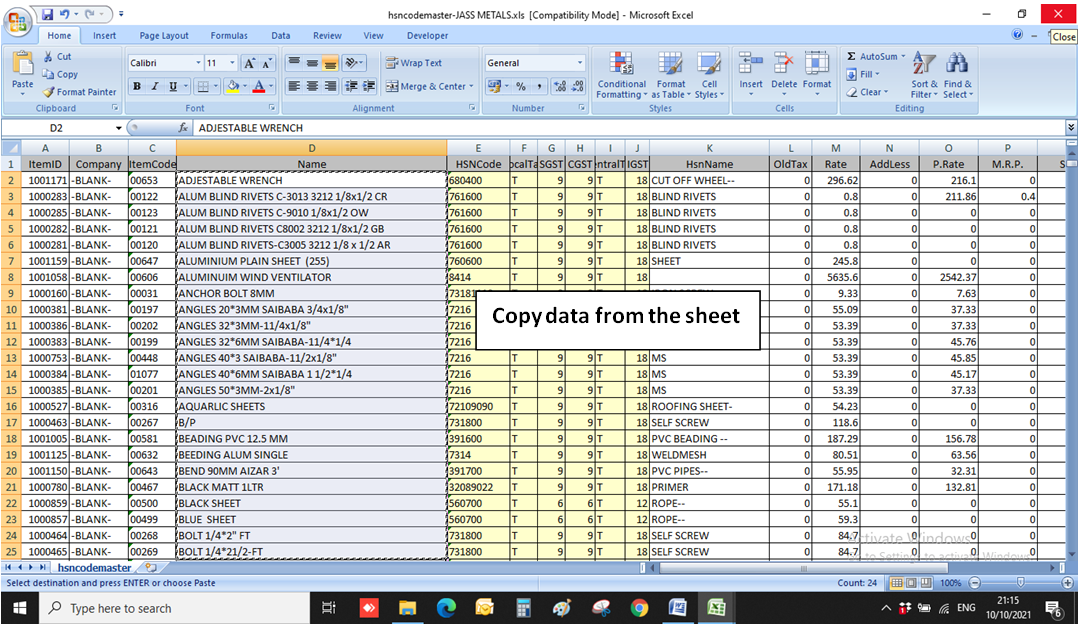
• Paste it in Excel upload generator



- If the item code is not given, it will display as 0, input the item code automatic numbering.
- Save the file.
- Upload it in software, Extras -> Import Items / import Ledger.