Horizon ERP Tutorial
Horizon ERP - Year Change Process for Mobile App Users
New Financial Year Change Procedure
- Step 1:- Check whether any pending mobile orders had in previous year. If any order is pending, utilities →horizon mobility →
- Scan device
- Select device name
- Sync Data
- Step 2: Create new financial year
Select database → click new financial year - Step 3: Save new financial year database
- Step 4:- Displayed, Please wait → Click Ok.
- Step 5:- Displayed, Database Created/Updating Masters → Click Ok.
- Step 6:- Displayed, Process Complete → Click Ok.
- Step 7:- New financial year company displayed.
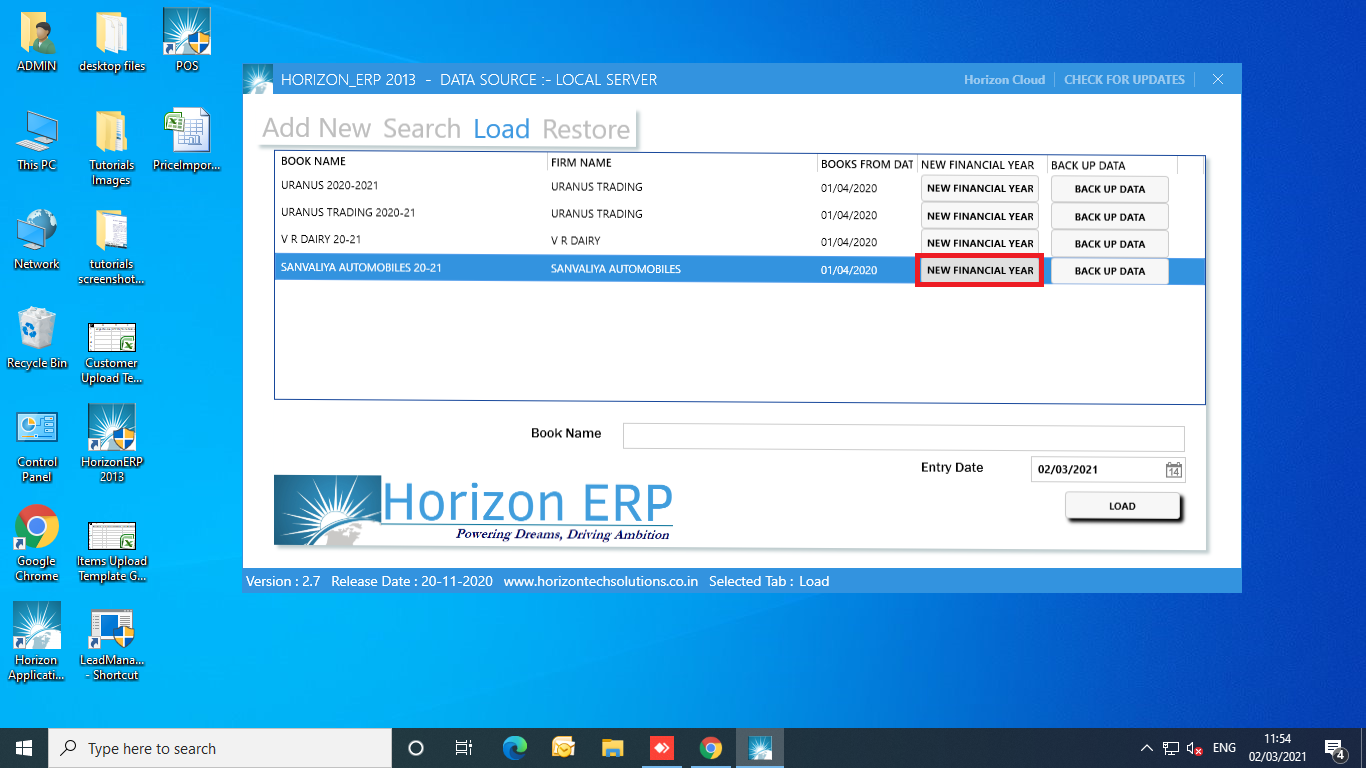
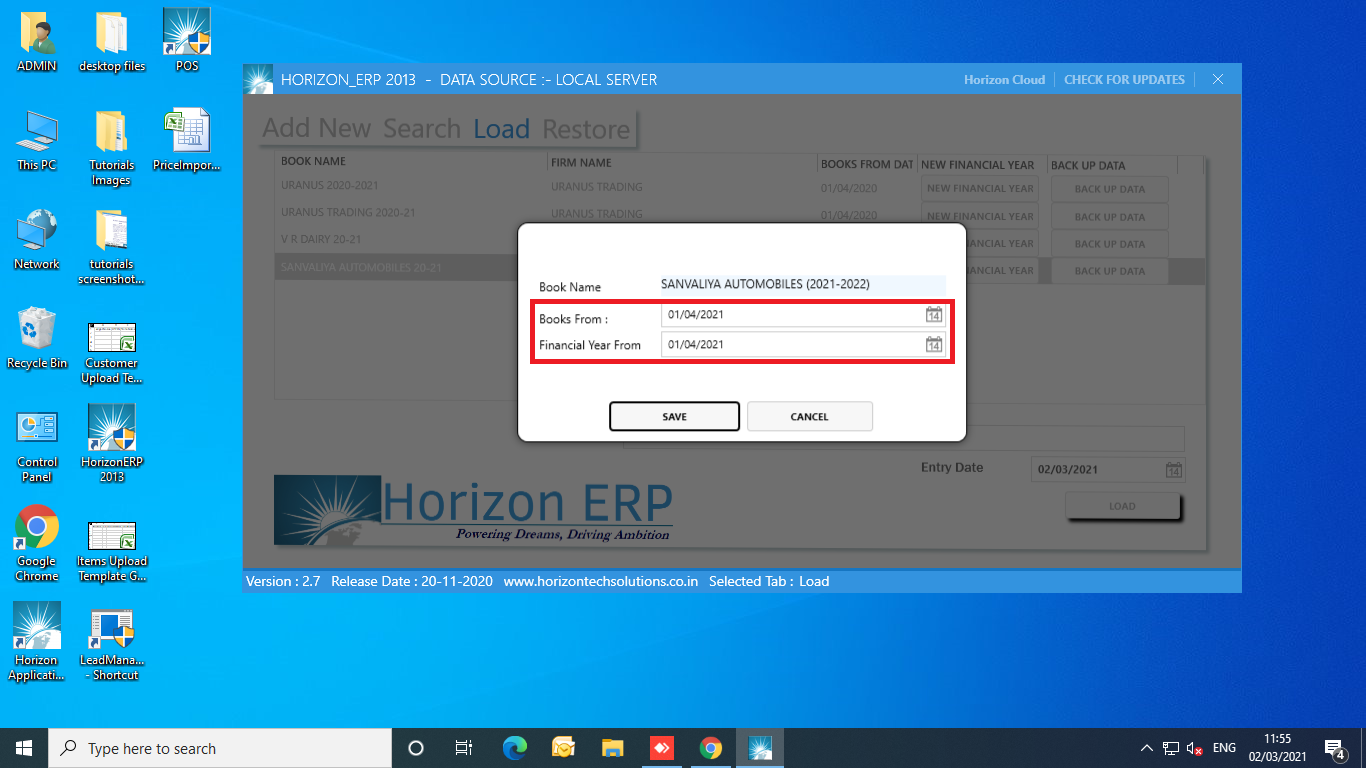
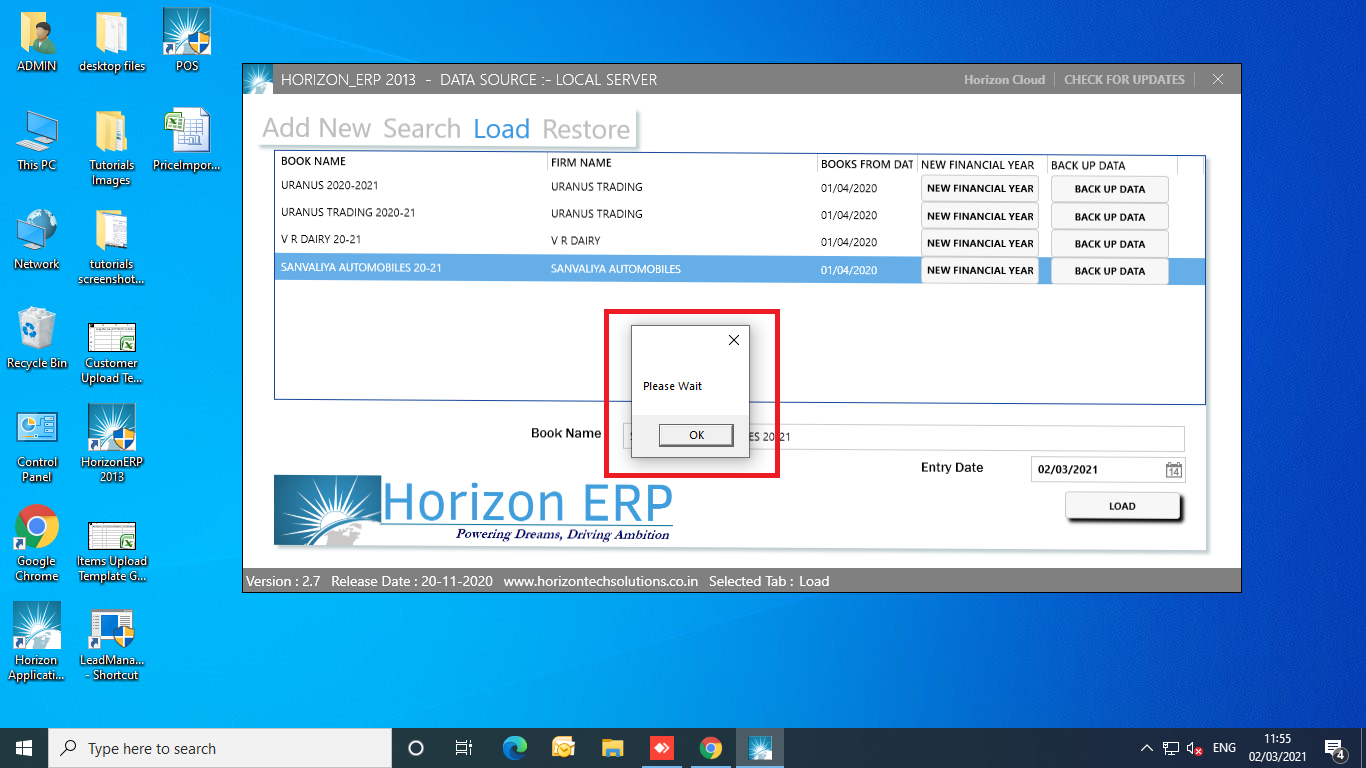
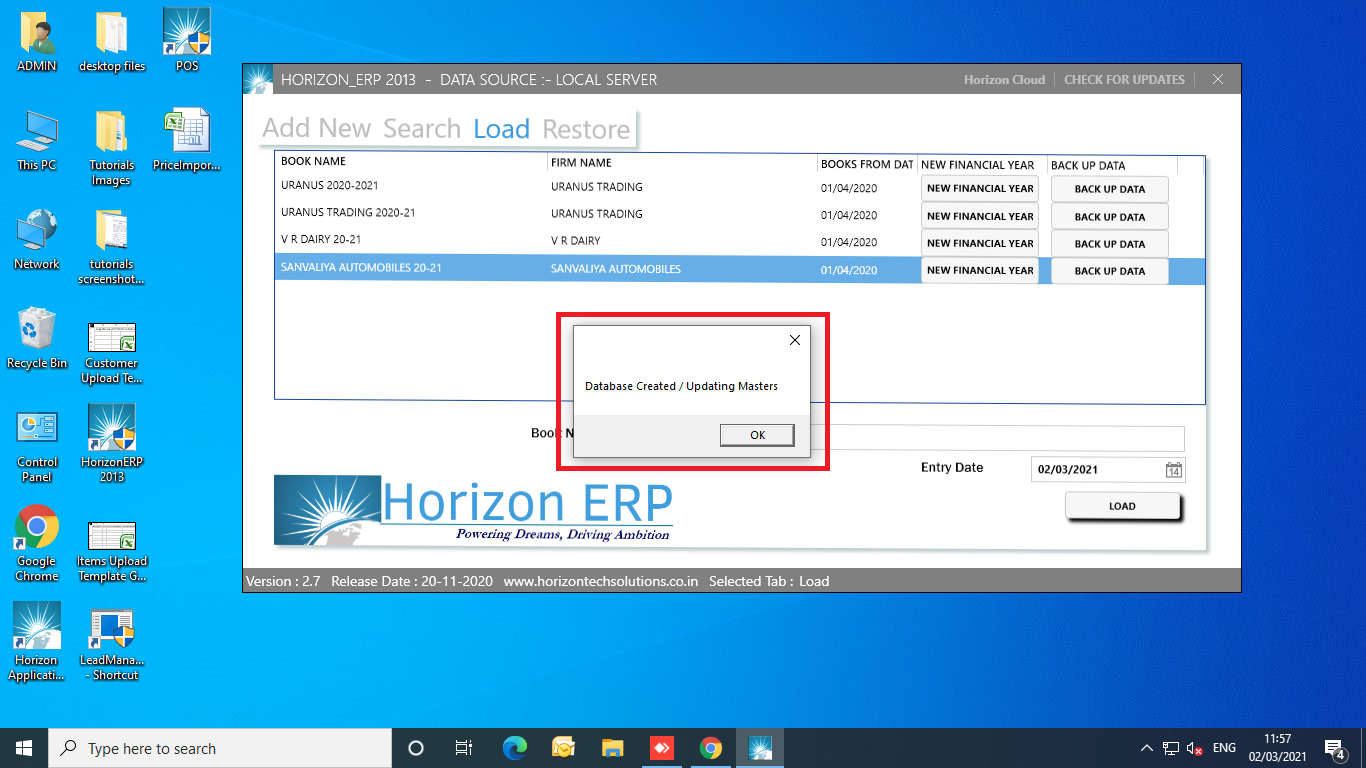
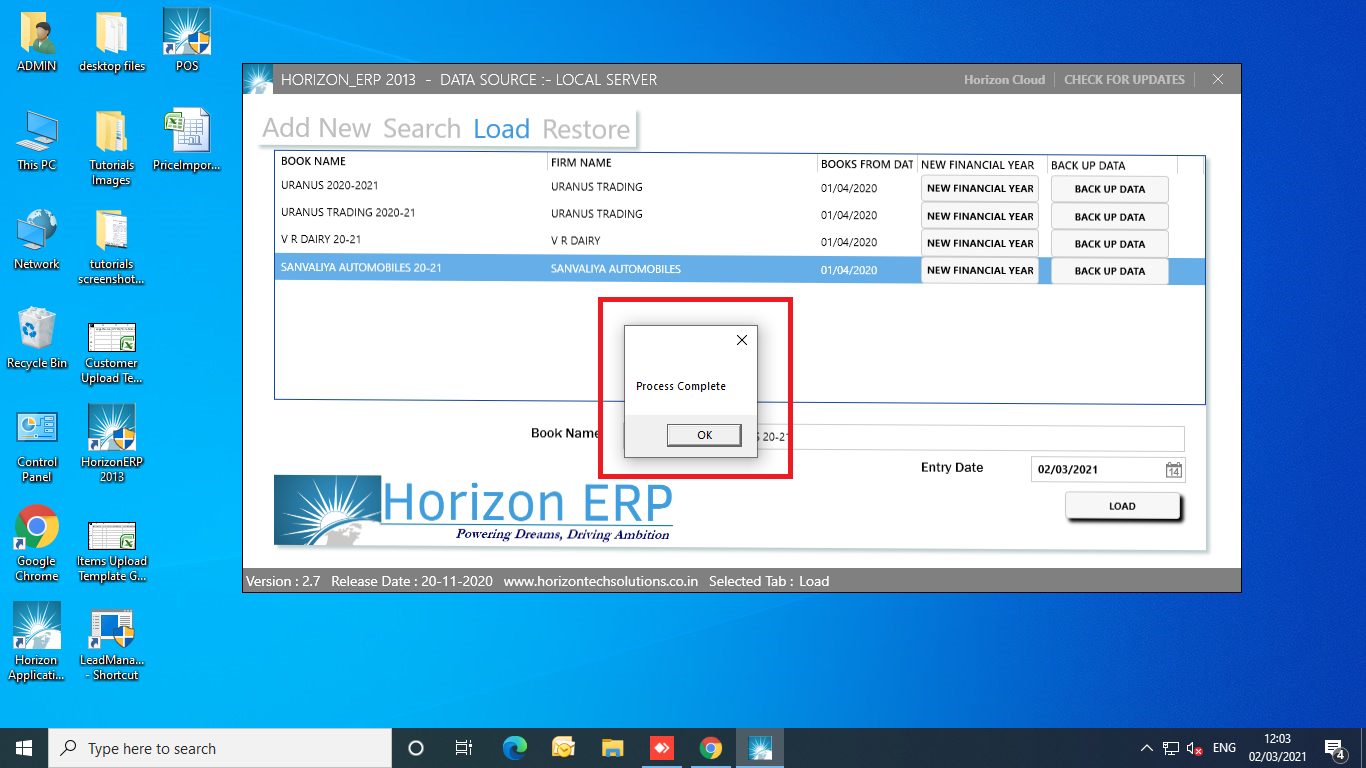
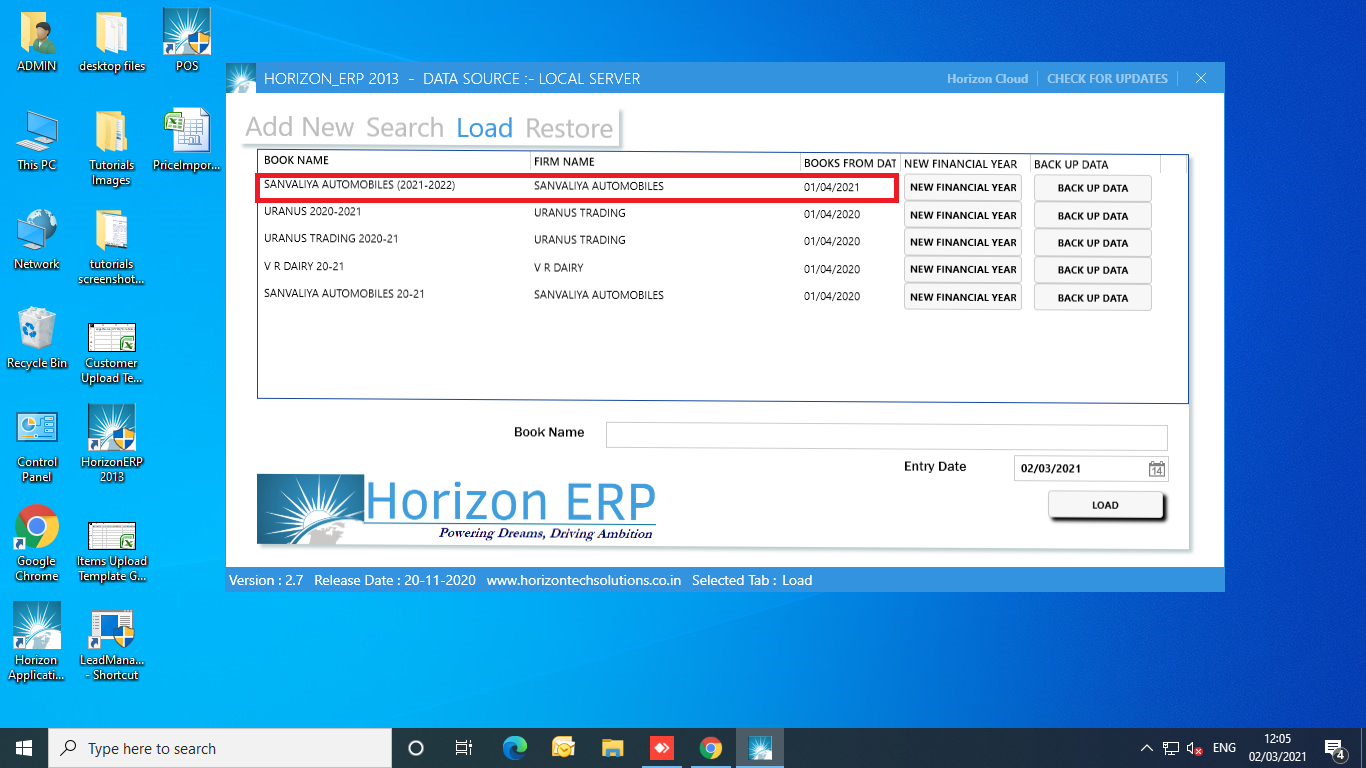
Note: Mobile order app using customers must reset your application.
- Step 1:- Mobile Application
Utilities → Horizon mobility → connect mobile using USB cable (exit application from mobile) → scan device
- Step 2:- Select the Device
Double click on the device name → ok
- Step 3:- Add device details
- Step 4:- Sync Data
Click on sync data → after Process complete → ok
Reports to check:-
- 1. Check the opening stock (reports → stock flow)
- 2. Check the opening balance of the ledgers (report → financial accounting → trial balance or report → ledger statement)