Horizon ERP Tutorial
Masters
Customer
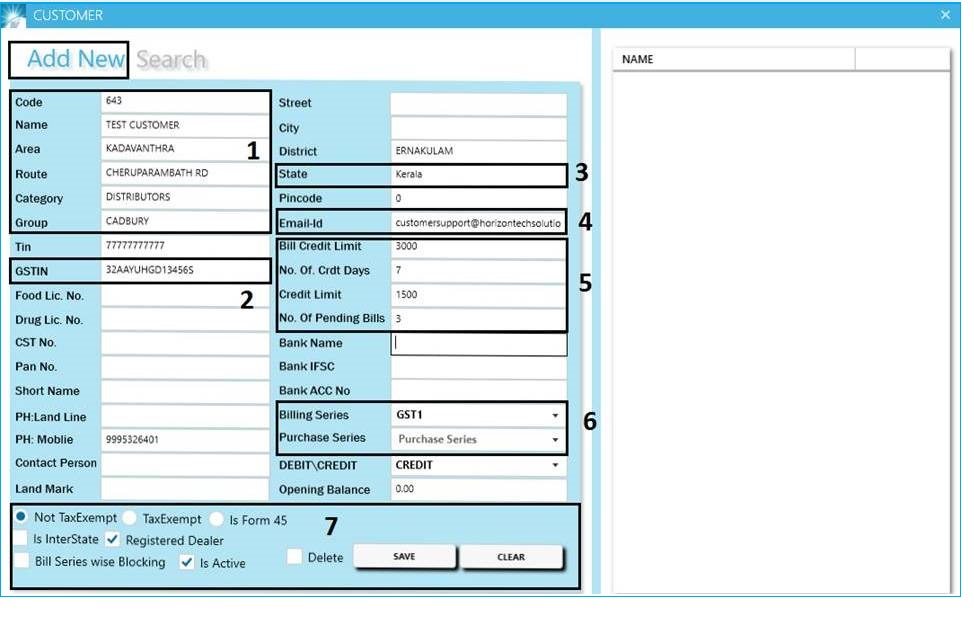
Customer Creation
Areas, Routes, Categories, Groups are to be defined first for better MIS reports. It is useful for finding the customers,bills,reports those are belongs to a particular area,route, category & group.
- Add New - For adding new customers(Customer are persons who purchases goods or services produced by your business).
- Code and Name fields are mandatory.
- Customer Area/Route Creates in - Masters → area/route
- Area of customers to which it belongs. To be select from the list on the right.
- Route of customers to which it belongs. To be select from the list on the right.
- Category To be select from the list on the right.
- Group To be select from the list on the right.
- GSTIN Enter customer GSTIN number.
- State must be selected from the list on right side.
- Email-Id send bill pdf to the customer via mail.
- Credit Controls
- Bill Credit Limit : How much credit is allowed per bill.
- No. of Credit days : Max number of credit days allowed for a customer for a bill.
- Credit Limit : Overall credit limit of the customer.
- No. of pending bills : Max number of pending bills allowed per customer.
- Series Selection - Setting the default billing or purchase series for customers
- Billing Series : Masters → Series → add series for sales.
- Purchase Series : Masters → Series → add series for purchases.
- Last Section
- Not tax Exempt : For including the item tax in billing to the particular customer.
- Tax Exempt : For excluding the item tax in billing to the particular customer.
- Is Interstate : Tick 'Is Interstate' if the customer is from a different state.
- Registered Dealer : Tick 'Registered Dealer', if the customer has a valid GSTIN.
- Is Active : If 'Is Active' is ticked we are able to see the customer.
- Save : To save the screen.
- Clear/mark> : Clear the screen.
- Delete : Tick and update for deleting a customer.
Search
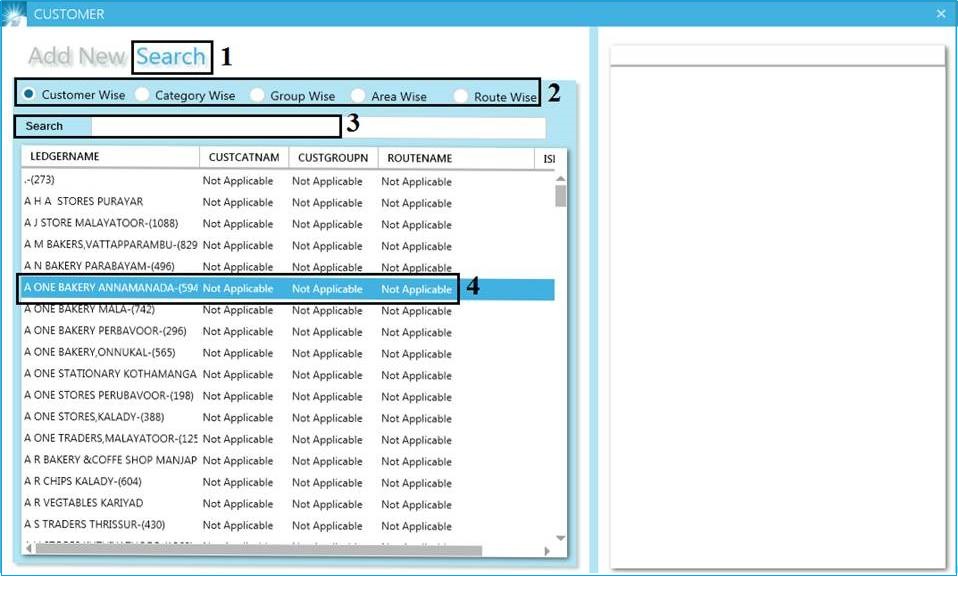
- Search : Search for already created entries for viewing and editing.
- Search Criteria
- Customer Wise
- Category Wise
- Group Wise
- Area Wise
- Route Wise
- Input the characters for which the data is to be filtered.
- List of filtered data.