Horizon ERP Tutorial
Masters
Series
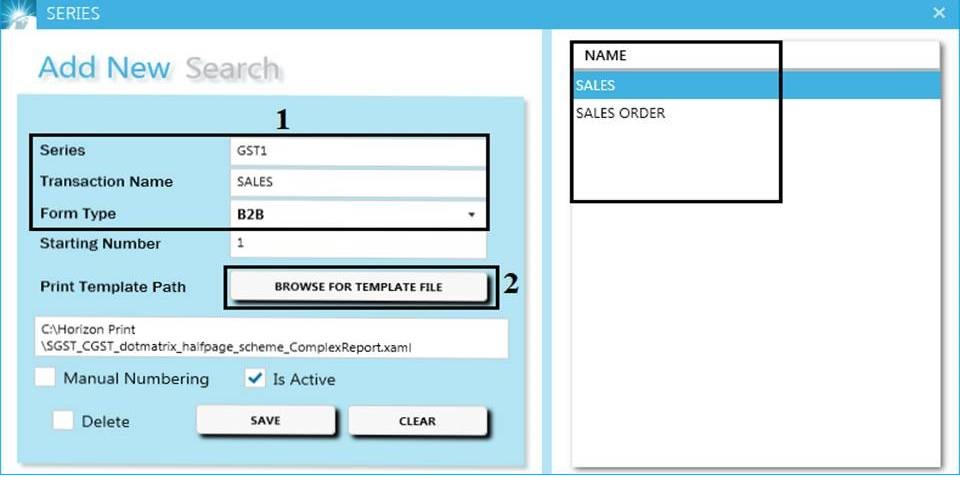
- Add new series for a transaction and select form type from the given list for form b2b,b2cs, etc... and identifying the transactions easily.
- Select transaction name from right side.
- Select form type.
- b2b series for registered dealer.
- b2cs series for unregistered dealer.
- Browse for template file : To set print format for the series created.
- Tick to activate/deactivate the series.
- Tick manual numbering to enter the invoice voucher number manually.