Horizon ERP Tutorial
Transactions
Stock Journal
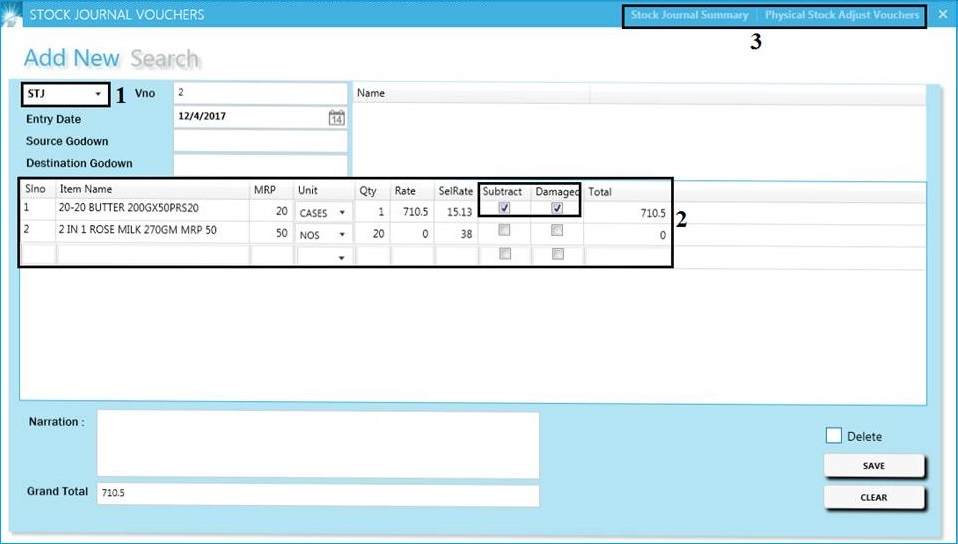
- Series and date are mandatory.
- Enter the item.
- If you need to add to the existing stock, select the item and input the corresponding quantity.
- Tick on subtract to subtract the quantity from stock.
- Tick on damaged for adding or subtracting quantity from damaged stock.
- Stock journal Summary
- Physical stock adjustment : This entry created in utilities → Physical stock adjustment.
- Select the entry and press enter key → save here,then only stock reflect for that items.