Horizon ERP Tutorial
Extras
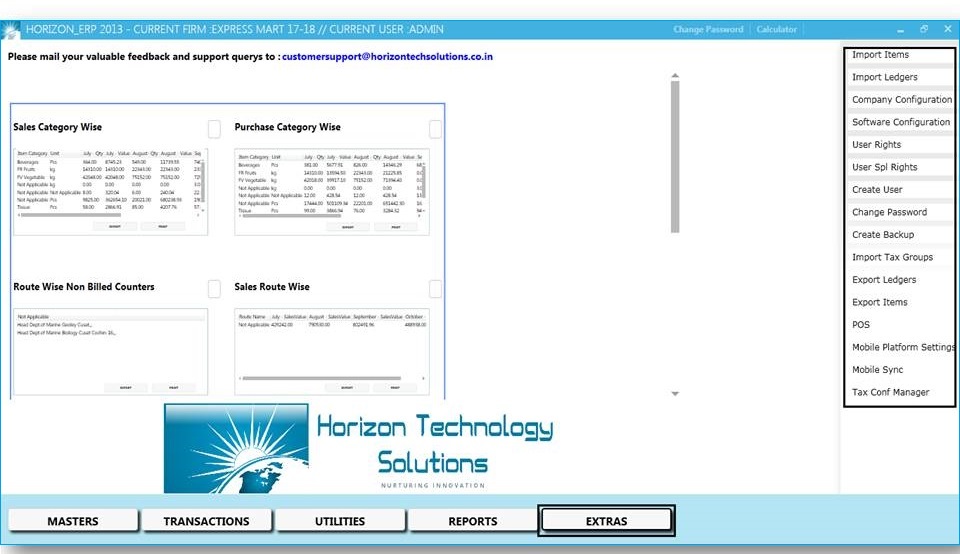
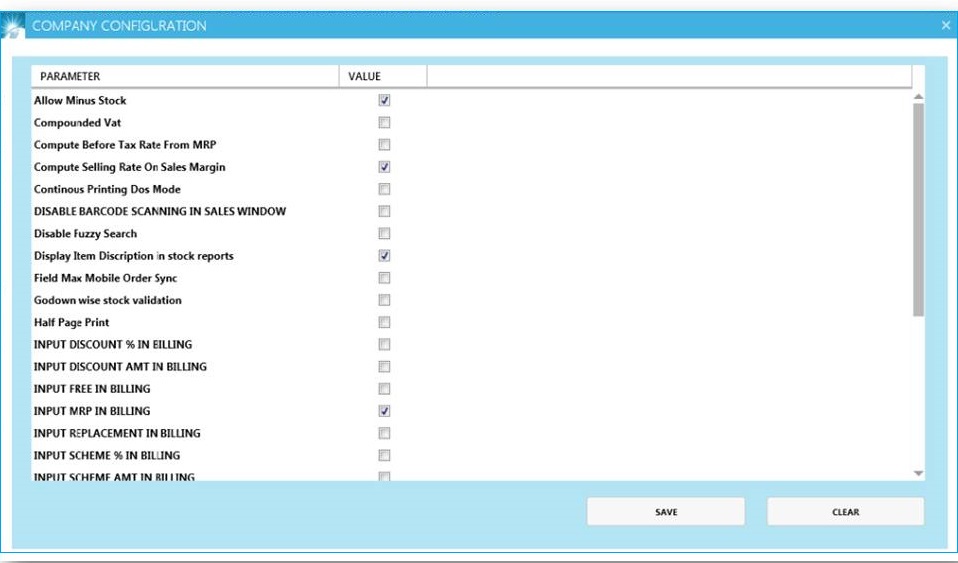
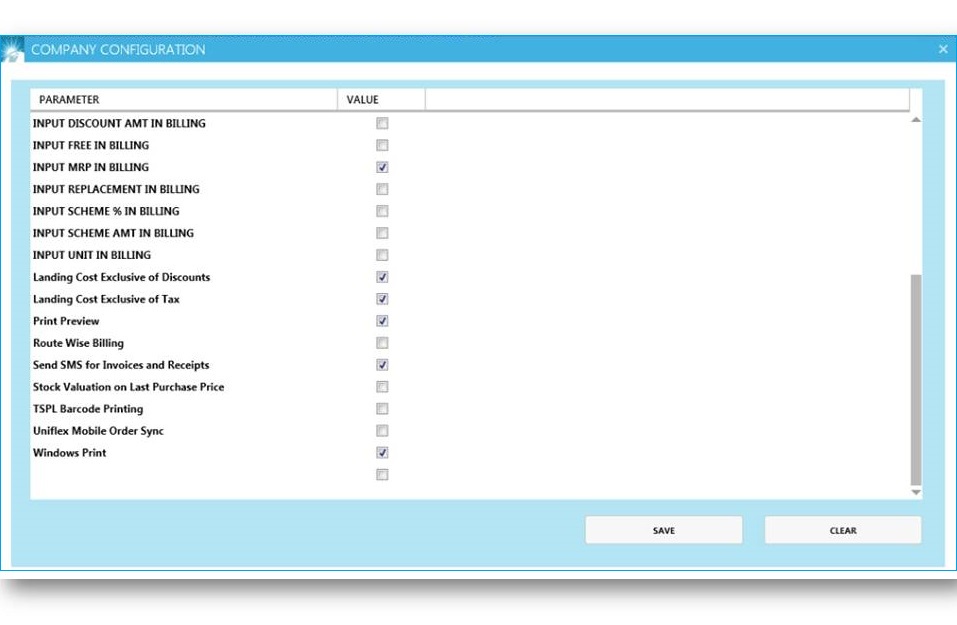
✔ Tick on above columns to activate the functions..
- Allow minus stock :
- Disable fuzzy search :
- Disable barcode scanning in sales window :
- Godown wise stock validation :
- Landing cost exclusive of discounts :
- Print preview :
- Route wise billing :
- Send sms for invoices and receipts :
- Stock valuation on last purchase price :
→ Tick for calculate item selling rate on sales margin from its purchase rate.
→ Search for matches from the left most character while filtering.
→ Tick for disable barcode scanning in sales window .
→ Tick to show godown wise stock on sales voucher.
→ It reflect in reports, tick for calculate the profitability reports (Item wise & Bill wise) with landing cost exclusive of discounts.
→ To enable print preview while printing.
→ To show the customers that belongs to a particular route in billing.
→ Tick for send sms and mail to customer while billing and entering receipt.
→ It calculate the stock value on stock reports with last purchase price,otherwise it calculate with average landing cost of item. (item wise & bill wise)(stock values such as, closing value, opening value etc..)