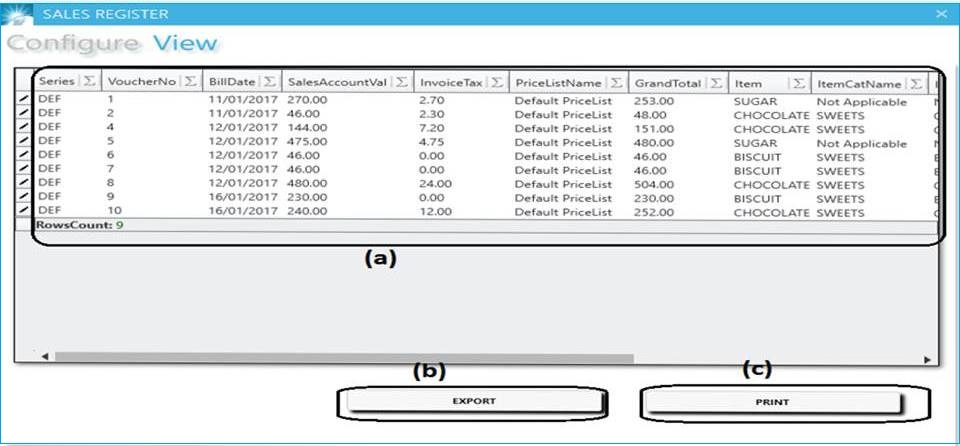Horizon ERP Tutorial
Reports
Sales Register
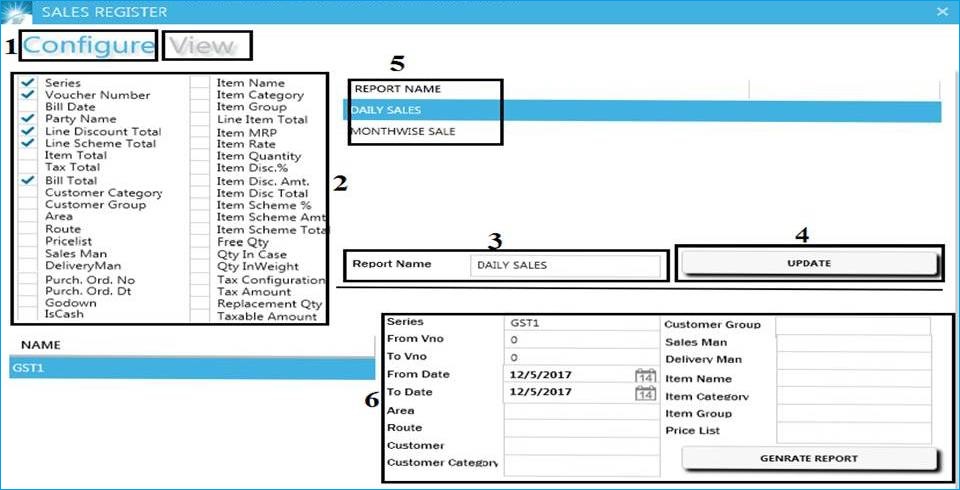
- Select configure , you can create new reports as your needs.
- Tick the given fields based on the report you need to generate.
- Give a name for report , if the generated report is used in future.
- Save report.
- Shown the report name, select the report name and press enter key.
- Here, fill the fields for filtering the reports → and then click on 'Generate Report' .
- View
- view the report.
- Export report to excel.
- Print report.