Horizon ERP Tutorial
Initial Setup
How to Restore Data?
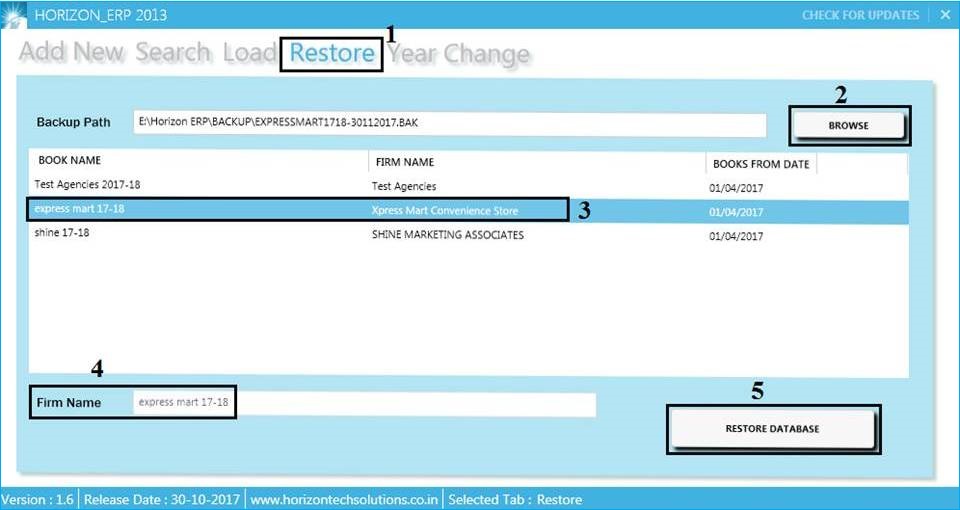
- Restore:- To restore data to company.
- Browse the backup.
- Browse the backup.
- Verify Firm name.
- Click on restore database.
- Each book is automatically backed up when the software is closed.
- Default Back up Location , Is determined during installation. which is normally set to "E:\HORIZON ERP\BACKUP\".