Horizon ERP Tutorial
Utility
Physical Stock Adjustment
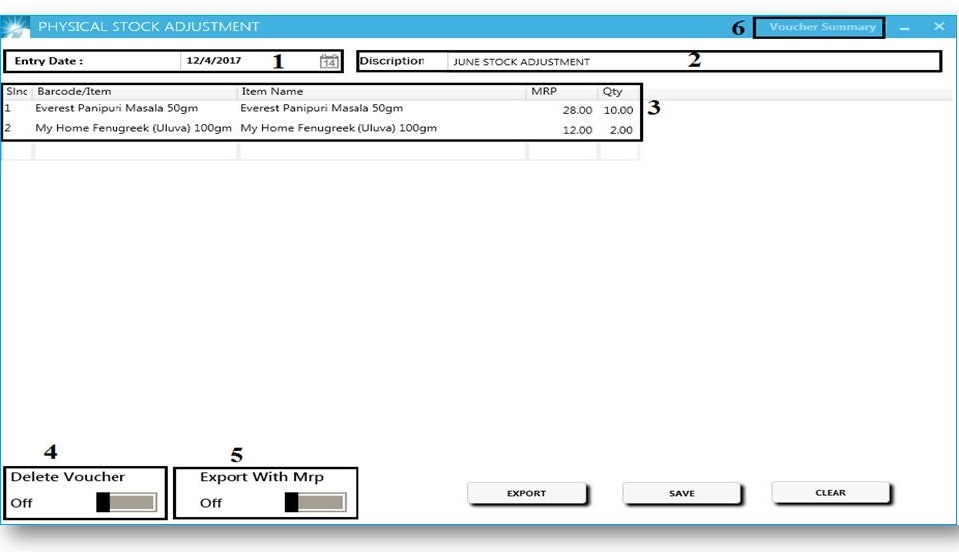
It is used to adjust current stock in the software with currently available stock with us.
- Entry Date : Enter the entry date
- Description : Give any description to the stock adjustment.
- Enter the items and physical quantity .
- Delete voucher to delete the entry.
- Export MRP to export entry to excel with MRP.
Physical Stock Adjustment entry will affect in inventory only if it is saved in, Transactions → Stock Journal .
Stock Journal
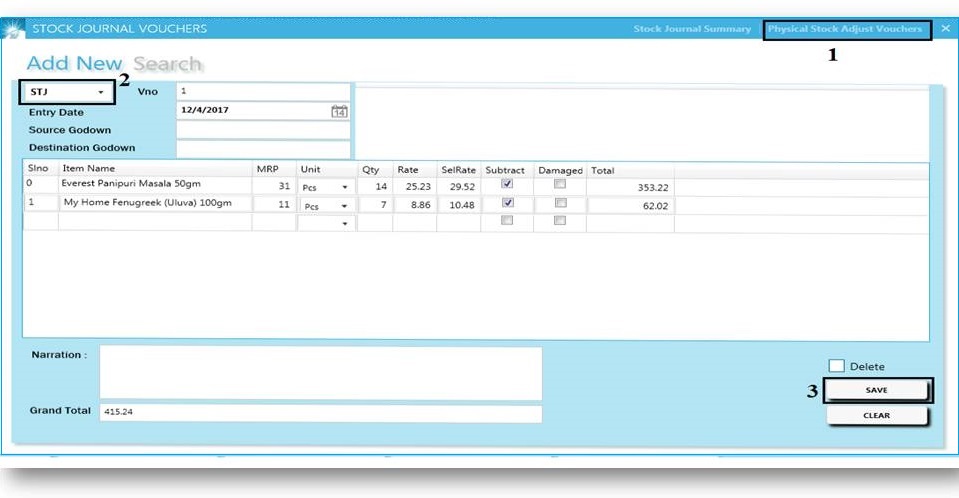
It is used to adjust current stock in the software with currently available stock with us.
- Select Physical stock adjustment voucher from here.
- Select the Series .
- Save the entry .