Horizon ERP Tutorial
Reports
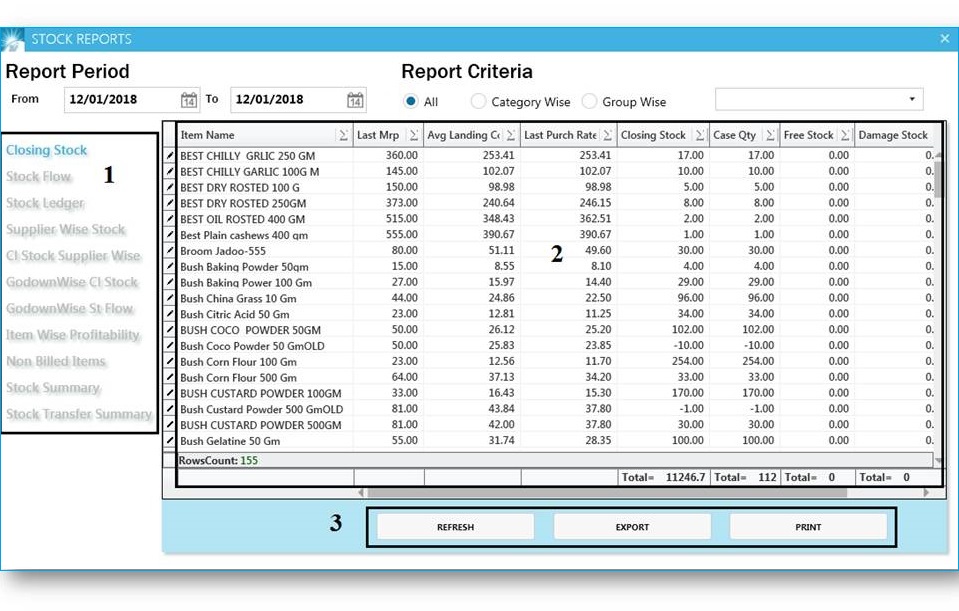
Select report date range.
- Closing stock
- Stock flow
- Stock ledger
- Supplier wise stock
- Cl stock supplier wise
- Godown wise stock flow and closing stock
- Item wise profitability
- Non billed items
- Stock summary
- Stock transfer summary
Closing stock report and its value calculated based on the average landing cost. Here, we can identify the case qty, free qty and damage stock separately.
Inward and outward qty and its value displayed.
Select the report generating period and then select item and press enter key, for generating transactions and quantity under
Report generated based on the supplier. Here, displayed all items under the selected supplier and its total sale and available stock.
Supplier wise closing stock details and its stock value.
Godown wise stock details displayed here. Mainly in those who used multiple godown in their firm.
For identifying item wise profitability, profit calculated based on the sales.
Listed the items that is not billed in the selected financial year. Stock summary
Displayed all items and its stock summary.
Closing stock report
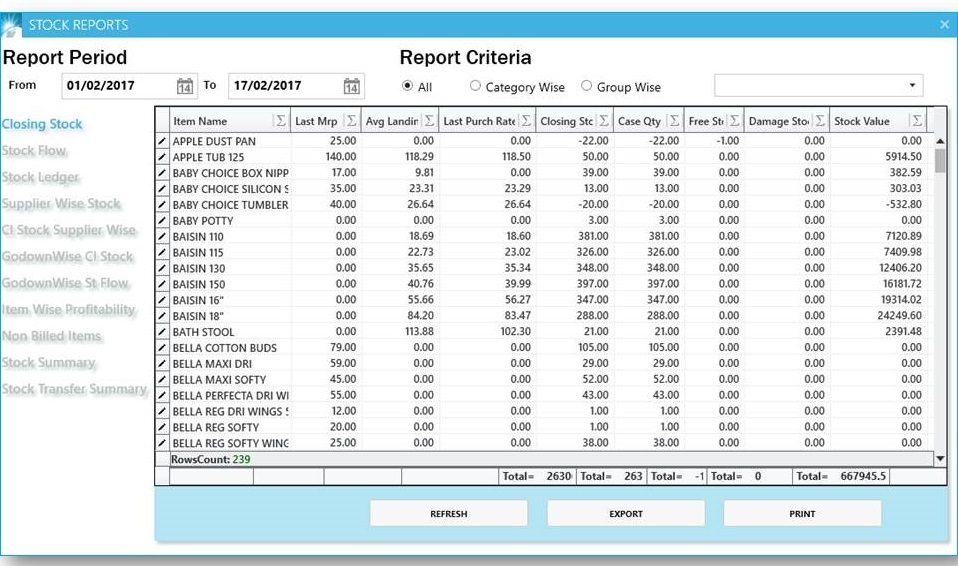
Stock Ledger
It shows all the transactions done under the selected item.
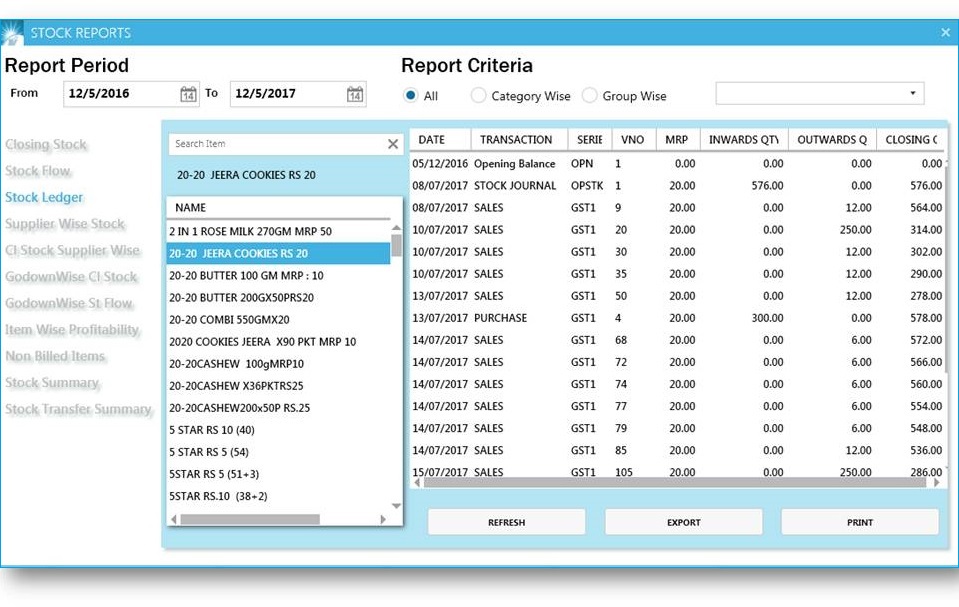
- Report filtered using certain criteria's;
- Category wise.
- Group wise.
- View report.
- Print report.
- Refresh the screen.
- Export report to excel.