Horizon ERP Tutorial
Masters
Ledgers
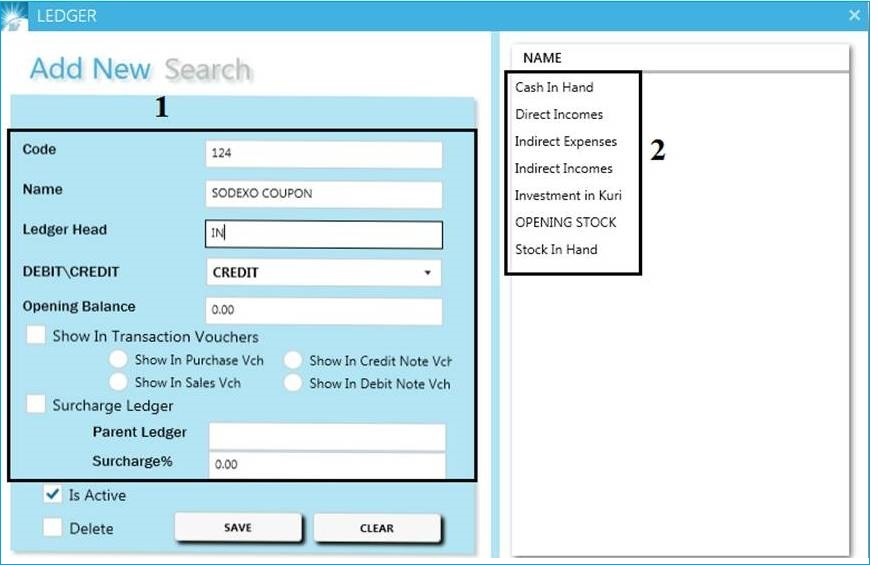
- Create new ledgers
- Code and name : Create new ledger and also select customer/supplier to set the opening balance.
- Select ledger head from the list on right side.
- Set opening balance for ledgers.
- Show in transaction vouchers : Select these options for show the ledger in the selected transactions;
- Show in purchase voucher.
- Show in sales voucher.
- Show in debit note voucher.
- Show in credit note voucher.
- Surcharge ledger [Automatically calculate the percentage value of the parent ledger and it is shown in the selected transaction vouchers].
- List of all ledgers
E.g. for Surcharge Ledger:-

- Create a ledger as "sodexo coupon value".
- Select the ledger head as "Indirect expense".
- Show in transaction vouchers [Select these options for show the ledger in the selected transactions. And select "Show in sales voucher"].
- Save the ledger.
Create another ledger as "sodexo surcharge".

- Select the ledger head as "Indirect income".
- Show in transaction vouchers : Select these options for show the ledger in the selected transactions.
- Select "Show in sales voucher".
- Surcharge ledger :-
- Parent ledger : Select "sodexo coupon value" ledger from the list .
- Surcharge % : Input the percentage to be calculated.
It is shown in :Transactions → sales

- Enter the coupon value and coupon service charge calculated automatically.
Grand total = grand total - sodexo coupon value +/-sodexo surcharge
NOTE : The surcharge percentage can be added or subtracted from the grand total. It depends on the surcharge % & ledger head given.