Horizon ERP Tutorial
Utility
Sales Order Processing

- Sales order entry date.
- In case we need to change date, delivery man and payment mode for all orders, then add changes and click on reload .
- 'Save' field automatically checked, after stock and credit validation.
- Additional discounts and schemes can be inputted.
- Item List : List of all items in the selected order is displayed, changes can be made if necessary.
- Save : Bill wise save option.
- View History : View the credit information about the customer.
- Save the process : Sales entry automatically created when save the sales order processing (check the sales summary based on the voucher number shown in the sales order processing window.)
- Transactions->Sales->Pending orders (Top of the entry).
- Transactions->Sales->Pending orders (Top of the entry).
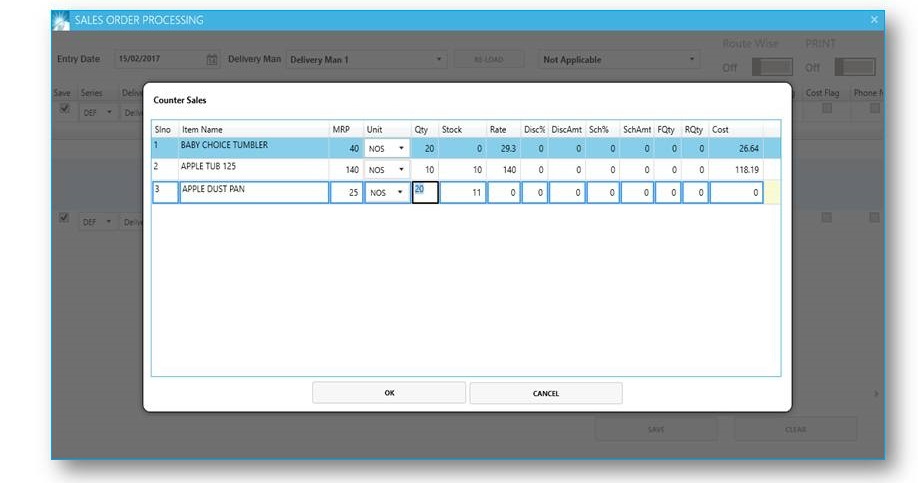
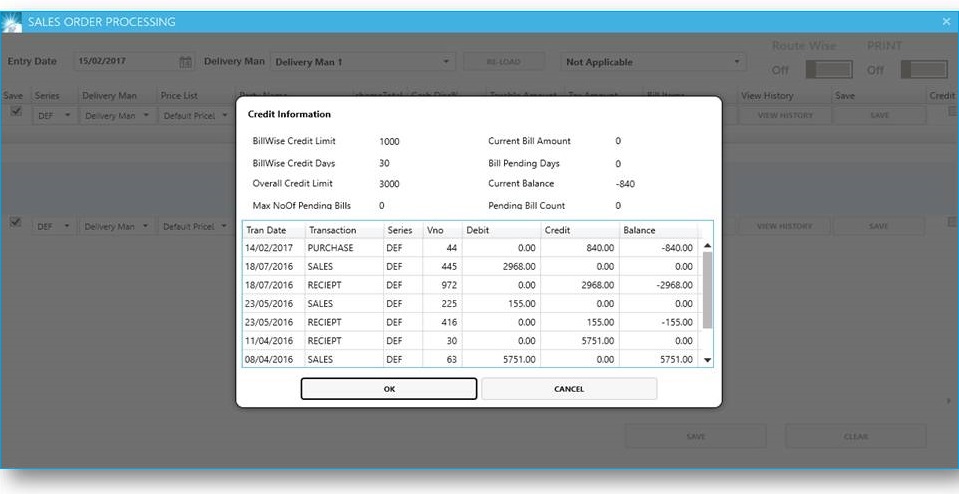
Sales order processing is done in two way ;