Horizon ERP Tutorial
Utility
Scheme Manager
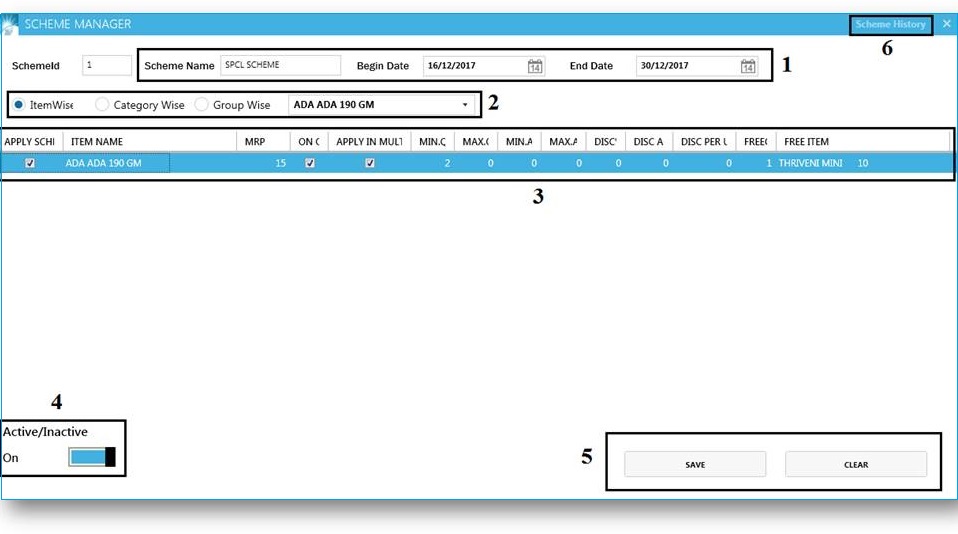
- Input a Scheme name
Scheme validity from and to date – the scheme will be automatically inactive after the validity date.
- Filter the items using criteria's ie. ;
- Item wise
- Category wise
- Group wise
- Set schemes here;
- Set free item for an item with minimum qty
- Select item
- Tick 'on qty' and 'Apply in multiples'
- Set min.qty
- Select free qty & free item
- Set free item for an item with maximum qty (This scheme working is for the qty up to the max.qty)
- Select scheme item
- Tick 'on qty'
- Uncheck 'apply in multiples'
- Enter the max.qty
- select free qty & item
- Set free item for an item with qty between of min.qty and max.qty
- Select scheme item
- Tick 'on qty'
- Uncheck 'apply in multiples'
- Enter min.qty & max.qty
- Select free item & qty
- Set free item for an item with between of min.amt & max.amt
- Select scheme item
- Uncheck both 'on qty' & 'apply in multiples'
- Set min.amt & max.amt
- Select Free item & free qty
- Set free item for an item with min.amt
- Select scheme item
- Tick 'apply in multiples'
- Uncheck 'on qty'
- Select free qty & item
- Set free item for an item with max.amt
- Select scheme item
- Uncheck both 'on qty' & 'apply in multiples'
- Select free qty & item Disc % for an item
- Tick both 'on qty' & 'apply in multiples'
- Enter the disc %
Gross value = Rate * Quantity
Discount % amount = Gross Value * Disc% - DiscAmt for an item
- Tick both 'on qty' & 'apply in multiples'
- Enter Discamt Calculation is;
Discount Total = Discount% amount + Discount amount
- Disc per unit for an item
- Select scheme item
- Tick both 'on qty' & 'apply in multiples' Calculation is;
Line total = (Gross value) + taxamt – Schamt Schamt = disc per unit amt * qty
- Turn on the button for activate scheme.
- Save schemes.
- Clear the screen.
- Scheme history : View and edit schemes.