Horizon ERP Tutorial
Extras
Home Screen
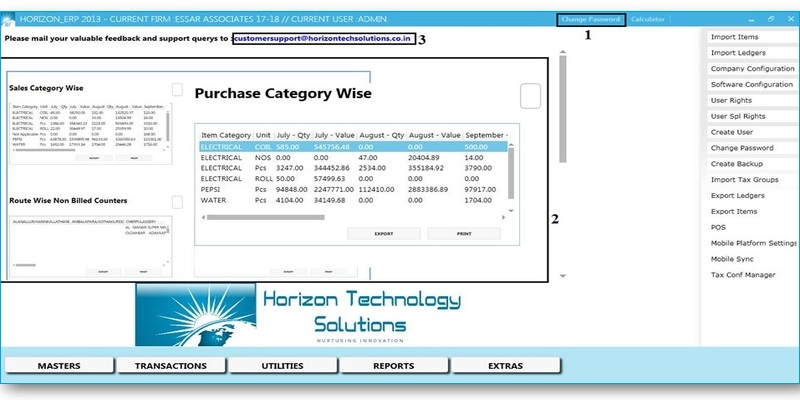
- Change Password
- Summary Reports
- Sales category wise.
- Purchase category wise.
- Route wise non billed counters.
- Sales route wise.
- Category wise non billed items.
- Customer performance.
- Overdue bills.
- List the data's based on the report.
- Export report to excel.
- Can take print.
- Support Request
- Sending requests to technical support.
- If you have any problems with your software, you can create and send an issue mail to our technical support with attachment.
- The attachment may be backup or any other file to refer the issue .
- Enter the issue
- Attach backup : Tick to send backup
- Add attachment : To attach any file with the mail
- Select the file to send
- Open the file
- OK : Click ok to send the mail
Enter the current password and new password → ok.
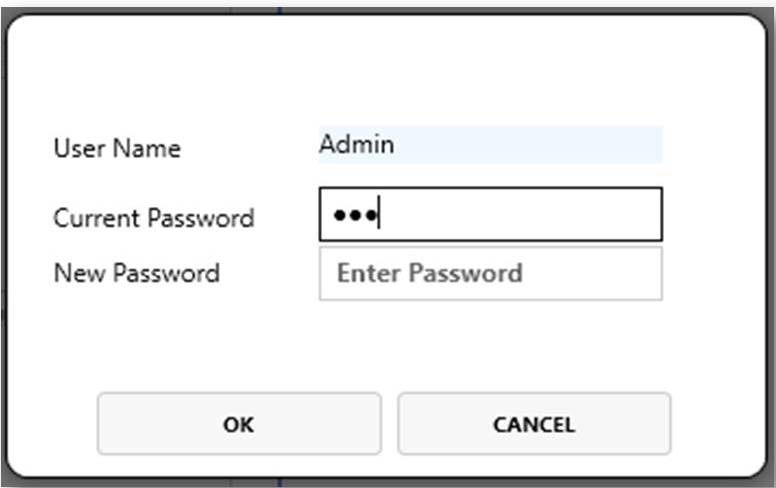
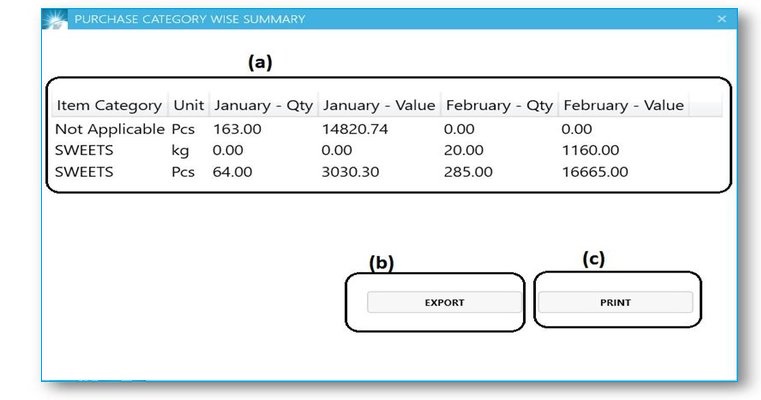
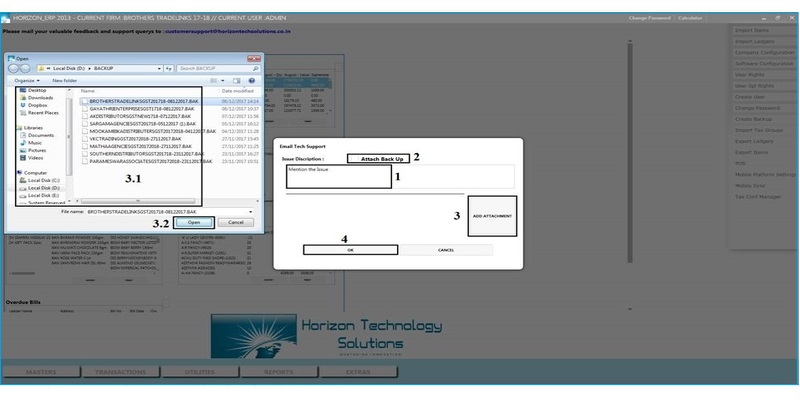
Once you have sent your support request, you will receive an automatic e-mail reply from us.