Horizon ERP Tutorial
Extras
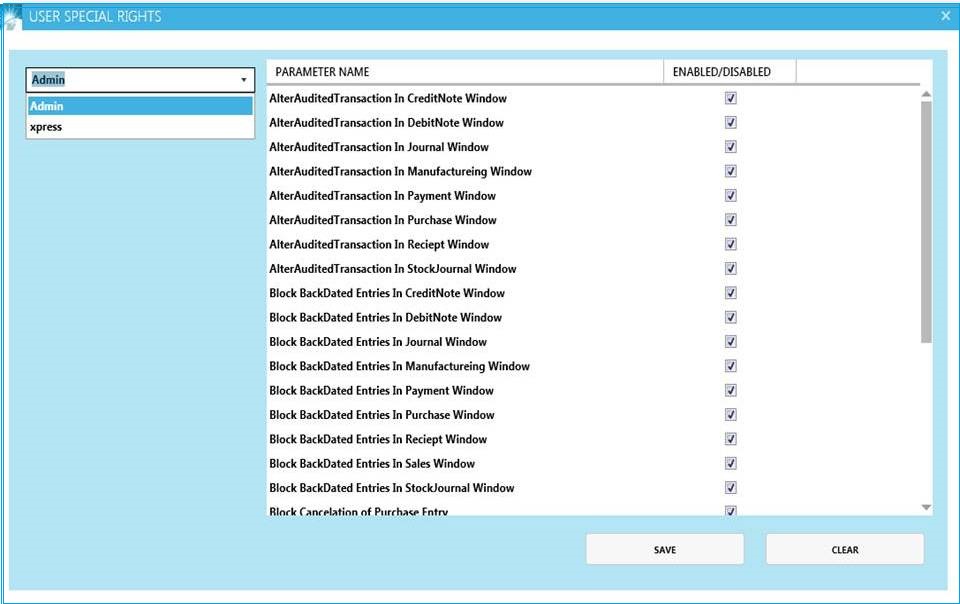
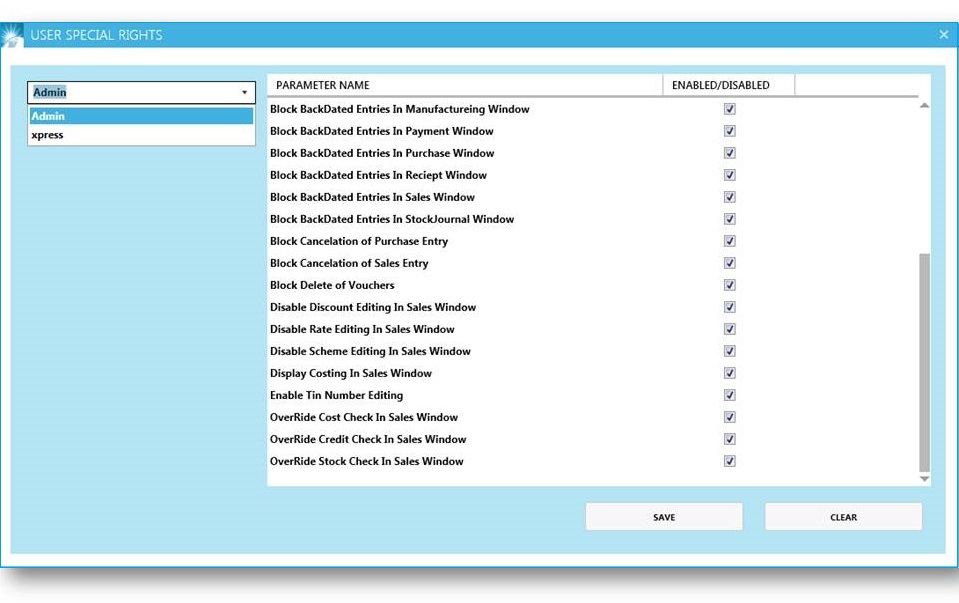
✔ Select the user and tick parameter names to enable/disable the rights for selected user :-
- Alter audited transaction in credit note window :
- Alter audited transaction in debit note window :
- Alter audited transaction in journal window :
- Alter audited transaction in manufacturing window :
- Alter audited transaction in payment window :
- Alter audited transaction in purchase window :
- Alter audited transaction in receipt window :
- Alter audited transaction in stock journal window :
- Block backdated entries in credit note window :
- Block backdated entries in debit note window :
- Block backdated entries in journal window :
- Block backdated entries in manufacturing window :
- Block backdated entries in payment window :
- Block backdated entries in purchase window :
- Block backdated entries in receipt window :
- Block backdated entries in sales window :
- Block cancelation of purchase entry :
- Block cancelation of sales entry :
- Block delete of vouchers :
- Disable discount editing in sales window :
- Disable rate editing in sales window :
- Disable scheme editing in sales window :
- Display costing in sales window
- Over ride check cost in sales window :
- Over ride credit check in sales window :
- Over ride stock check in sales window :
→ Tick for edit credit note entries.
→ Tick for edit journal entries.
→ Tick for edit manufacturing entries.
→ Tick for edit payment entries.
→ Tick for edit purchase entries.
→ Tick for edit receipt entries.
→ Tick for edit stock journal entries.
→ Tick for block the editing of backdated credit note entries.
→ Tick for block the editing of backdated debit note entries.
→ Tick for block the editing of backdated journal entries.
→ Tick for block the editing of backdated manufacturing entries.
→ Tick for block the editing of backdated payment entries.
→ Tick for block the editing of backdated purchase entries.
→ Tick for block the editing of backdated receipt entries.
→ Tick for block the editing of backdated sales vouchers.
→ Tick for block the editing of backdated purchase vouchers.
→ Tick for block cancelation of the sales voucher.
→ Tick for block delete of the vouchers.
→ Tick for block discount editing in sales vouchers.
→ Tick for block selling rate editing in sales vouchers.
→ Tick for block scheme editing in sales vouchers.
→ Tick for disable cost checking while billing(in case, selling rate less than or equal to cost).
→ Tick for disable creditors billing, only if the credit controls are set in masters -> customers.
→ Tick for disable stock checking in sales voucher (in this case, allow negative stock in billing).